DIVIS TIP OF THE MONTH
New features in CargoVIS and ParcelVIS version 1.7.0
Optional display of brightness and contrast controls
Bordesholm, April 6, 2021
In the release notes for the latest version (1.7.0) of our software, we had already reported that, due to many inquiries, the new version brings back the brightness and contrast controls for the camera images displayed in full-screen mode to the user interface.
It is therefore again possible to adjust brightness and contrast of images in their current display or during export of individual images as desired.
The feature is optionally available in the new software version 1.7.0 and can be displayed or hidden as needed. Today we explain how it works.

Activation of the brightness and contrast controls in CargoVIS or ParcelVIS
To display the brightness and contrast controls, simply choose “Settings” in the Cargovis software or “CargoVIS II Settings” in the ParcelVIS software under the menu item “Edit”, and on the “Display” tab, check the item “Show brightness and contrast controls”.
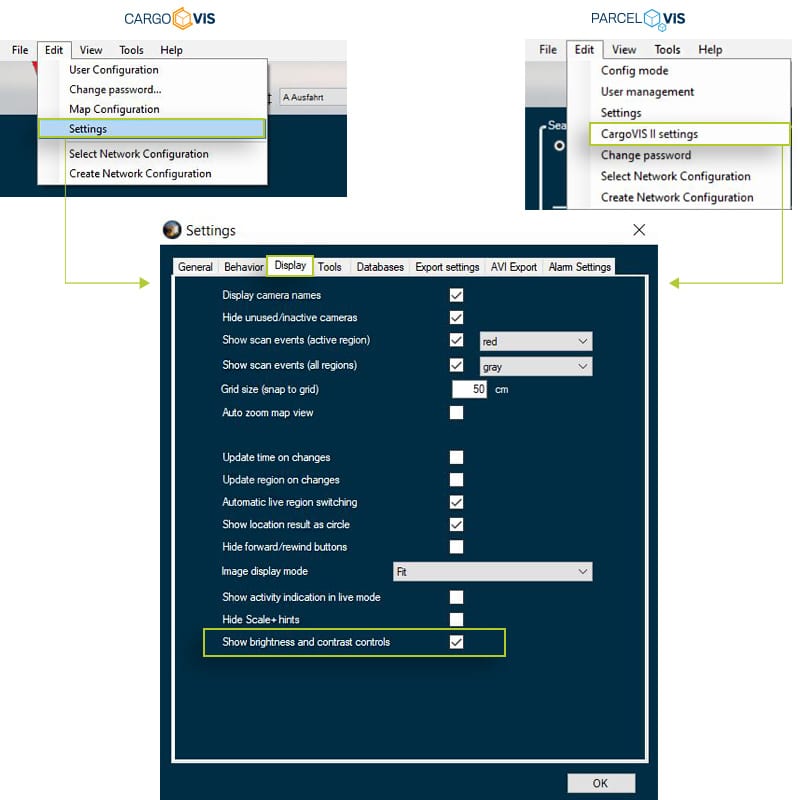
Brightness and contrast controls in investigation and live mode
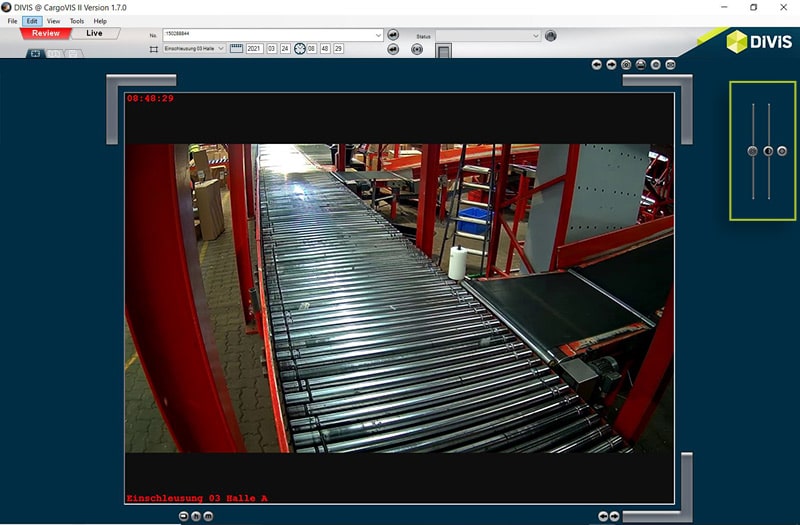
The brightness and contrast adjustments in the full-screen view (when double-clicking on the currently selected main camera image) in investigation mode are only adopted in the current display and at export of single images. The setting of the controller has neither influence on the data stored on the server nor on the exported sequences.
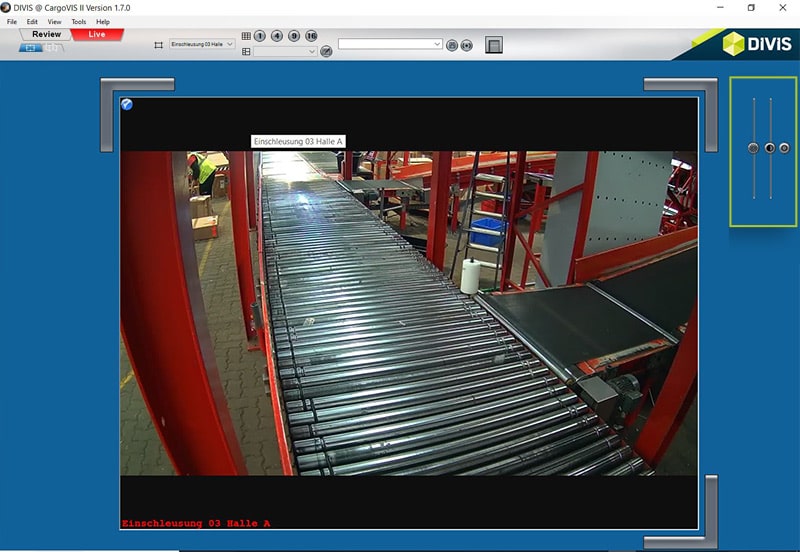
In the full-screen view in live image mode, as in investigation mode, you can influence the display of the images, for example, change the brightness and contrast. These changes have no effect on the recording and are only used to optimise the current view for the user viewing the screen.
Settings

Fig.: Brightness control

Fig.: Contrast control

Fig.: Reset to the original values













