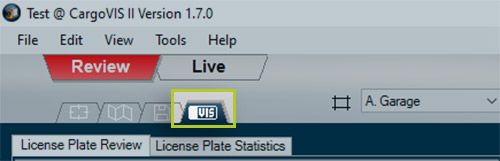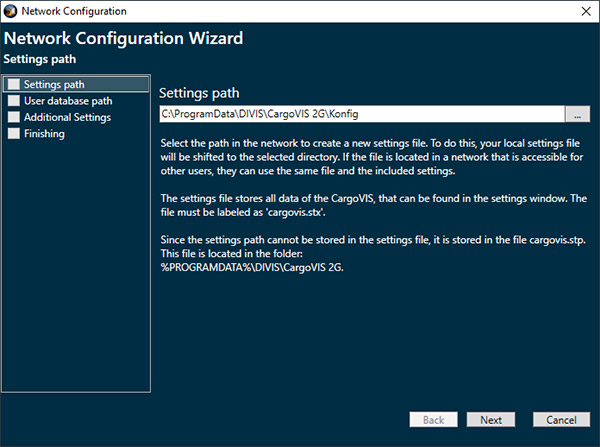SOFTWARE RELEASE NOTES
New features in CargoVIS and ParcelVIS version 1.7.0

Bordesholm, January 11, 2021
Optimisations in CargoVIS
Software module License Plate+
The following upgrades are available with the current version:
- Tab replaces icon for new license plate investigation
Until now, the License Plate+ Icon
was used to start a new investigation. Clicking on the icon opens the license plate list in a new window.
In the new version, for this step instead of the icon, a separate tab is available at the top of the software screen (see screenshot to the right). Also, in the new user interface, when investigating the license plate list, corresponding camera images are immediately displayed for each license plate recognition.
- Extended actions for recognised license plates
(running parallel or available for selection):
- E-mail notification upon entry of specified license plates
As soon as a specified license plate passes through the recognition, you will automatically receive a notification by e-mail.
- E-mail notification upon entry of specified license plates
- Delayed barrier opening configurable
With the new version, a delay in the barrier opening can be set.
For example, the time period for a check-in process (check of freight documents, consulting the driver, etc.) can be set. With this setup the gate does not have to be opened manually by the porter, but opens automatically.
- Delayed barrier opening configurable
- Define limited validity of license plates
This function can be used to set a date and time at which an authorised license plate may enter and exit.
- Define limited validity of license plates
- Support of wildcards (placeholders) when specifying the license plate
In the new version, wildcards can now be used when creating license plate rules. This means that rules can be created for all vehicles in a specific license plate group.Example: For all vehicles that contain the combination “RD-VS” in the license plate, you want to specify that they shall not be saved or that they are only valid for entry for a limited time. To set up this rule, use an *asterisk as a placeholder for all other characters following this letter combination: “RD-VS*”
The same principle behind the application of placeholders to the identification rules is also used in the DIVIS software when investigating with wildcards for shipment numbers.
- Support of wildcards (placeholders) when specifying the license plate
- Exemption of certain license plate numbers from storage
In order to meet certain data protection requirements of the works council, for example, license plates of employee vehicles can be excluded from storage. The license plate in question is still read out and the barrier is opened if authorized. However, no data on the date or time is saved. This means that there is no monitoring of the entry and exit of this number.
- Exemption of certain license plate numbers from storage
- Introduction of statistics on entries/ exits
The statistics on entries and exits provide a comprehensive overview of your incoming and outgoing traffic. This way, you can keep an eye on all vehicle movements for your yard management and gather important information on where optimisations could be necessary.
NOTE
In order to be able to use the new functions of License Plate+, in addition to the new software version you also need the new version of the firmware module, which is also available now. For further information, please contact our customer service directly.
Optimisations in ParcelVIS and CargoVIS
- Password rules can be configured based on your needs using the following criteria:
- Minimum length
- Password complexity
- Periodic password changes
- No repetition of passwords
- Reintroduction of the brightness/ contrast controls (optional)
Due to repeated inquiries, the controls for individual brightness and contrast settings of the displayed camera images (full-screen mode in search) have been reintroduced to the user interface in the new version. If you want to use the controllers again after the update, they must first be reactivated in the settings. To do this, please go to the “Edit” menu item, choose “Settings” and check the “Show brightness and contrast controls” item on the “Display” tab.
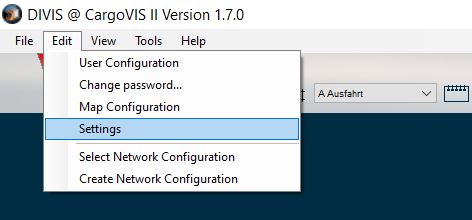
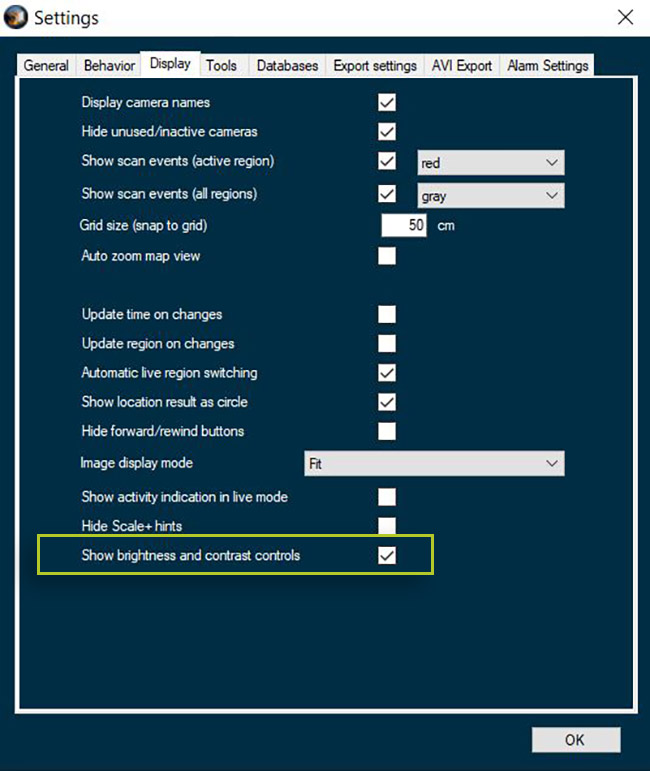
- MSI installer (as an alternative to the previous installer)
In addition to the previously integrated system installer, the Microsoft Installer has been added (e.g. for the automatic roll-out of the software by administrators).
- Wizards for use of network configurations
The network configuration has been significantly simplified through the use of wizards. A detailed step-by-step guide explains every necessary step and guides through the configuration to the finished setup.
- Encryption of the log files
In order to protect the personal data in the log files, these can now only be read with CargoVIS/ ParcelVIS. This means that only the registered software users have access to this data.
Further optimisations
Revised surface of the letter function
Prevention of screenshots if a user does not have authorisation to export individual images
Improvements in thumb editing (adjustments in the dialogue window for the export period of a camera, e.g. investigation with Motion+)
Password of secondary users can be changed