DIVIS TIP OF THE MONTH
Patented area navigation in CargoVIS – Shipment tracking fast and easy

Bordesholm, August 2, 2018
DIVIS software allows goods to be tracked in full-screen mode by navigating through a warehouse's virtual grid. For a successful investigation, neither knowledge of the hall nor of the camera system in use is necessary.
The Situation
Logistics halls are very large and use countless cameras in different positions. The shipment tracking or search for missing consignments with camera lists is neither intuitive nor time-saving, since hardly anyone has all camera names and positions in mind. Conventional investigation using camera lists presumes that a user is at least fundamentally familiar with the camera concept in order to be able to even start a successful search.
CargoVIS makes it easy
With CargoVIS the user does not need to know camera names or their positions.
The software filters all relevant logistical processes and facilitates the search and shipment tracking through the entire transshipment hall via intuitive navigation in full screen mode.
For this purpose, all areas covered by cameras are divided into a logical grid.
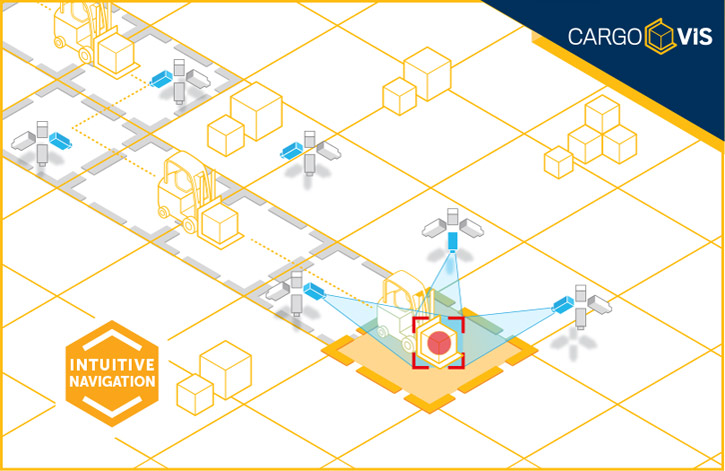
Fig .: With the help of the patented area navigation in CargoVIS adjacent areas can be searched systematically in a virtual grid of the warehouse.
For this purpose, all areas covered by cameras are divided into a logical grid.
The resulting individual areas can be specifically controlled with the help of gray navigation buttons around the camera image. Camera names and positions therefore do not play any role, because the search is based on the viewing of adjacent areas in the grid.
How it works
Mouseover navigation
If you hold the mouse pointer over the gray navigation buttons without clicking, the area adjacent to the one shown in full screen can be viewed. This works in all directions. If the product you are looking for is not located in the preview area, you can simply jump back to full screen with the mouse and, with a mouseover, navigate to the next area preview using the navigation buttons.
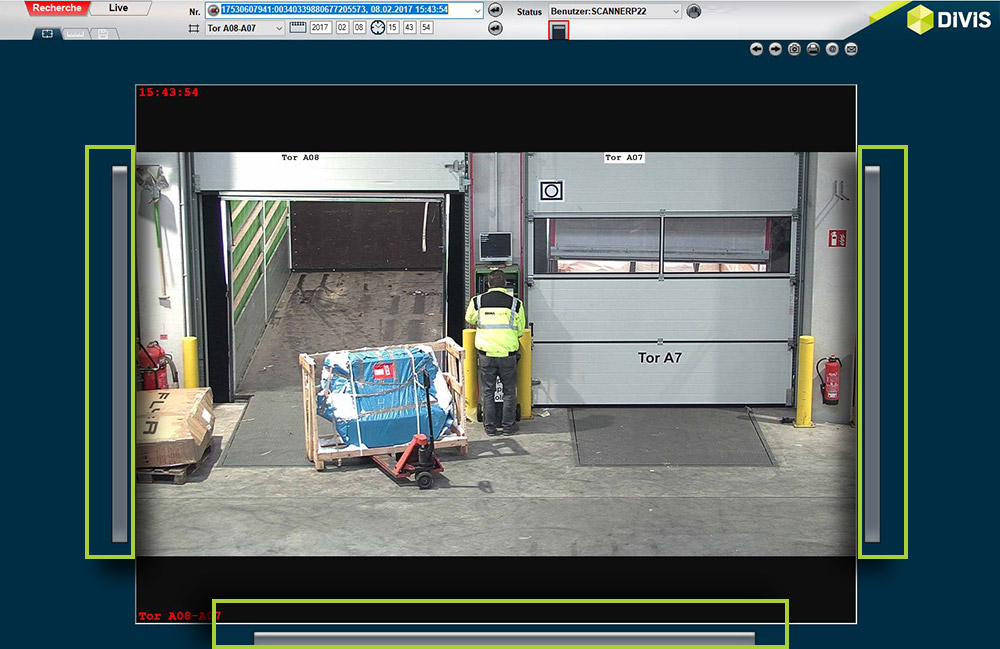
Fig.: With gray navigation buttons around the full screen the neighboring areas can be searched as a preview.
Once the desired shipment is found in the preview, this is simply taken over by clicking on the navigation button and now appears as a new full screen image with new areas, which again can be controlled and searched using mouseover and click.
The resulting image sequence is recorded in the background for later export.
E X A M P L E
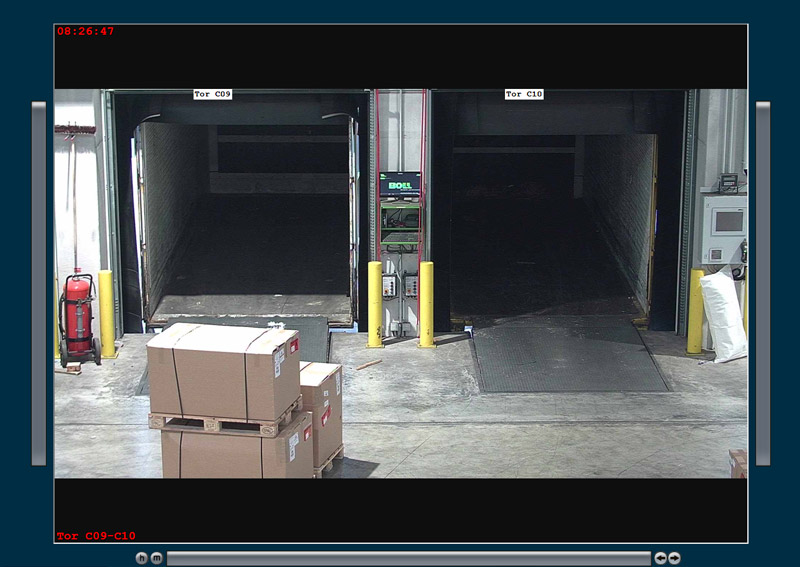
Status 1
Searched image surrounded by gray navigation buttons

Status 2
Mouseover over the navigation button (below the picture) shows the adjacent area as a full screen preview. The image section, from which the adjacent area has been accessed, can be seen as a small thumbnail at the bottom in the middle. The new image area can now be taken over by clicking.
Back option
Ended up in the wrong tile of the grid, despite intuitive navigation? No problem!
Use the arrow key to go back to the previous step and continue your investigation from there. The previously incorrectly selected areas in the camera image are overwritten by the new search steps and are therefore no longer included in the recording.
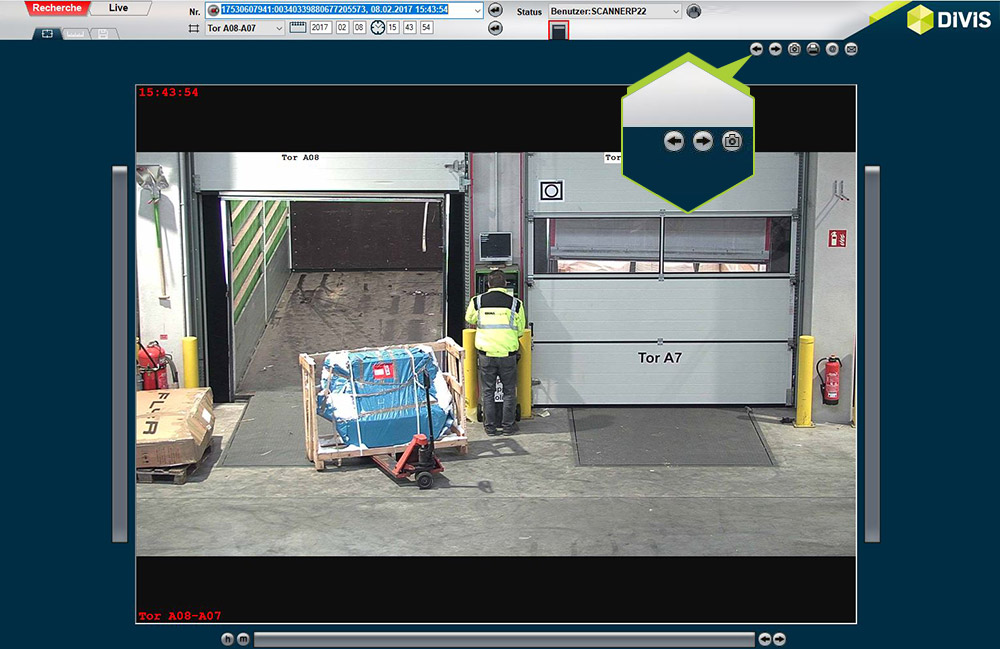
Fig.: Click on the arrow key to return to the last navigation step.
Further information about the goods tracking and shipment search in CargoVIS













