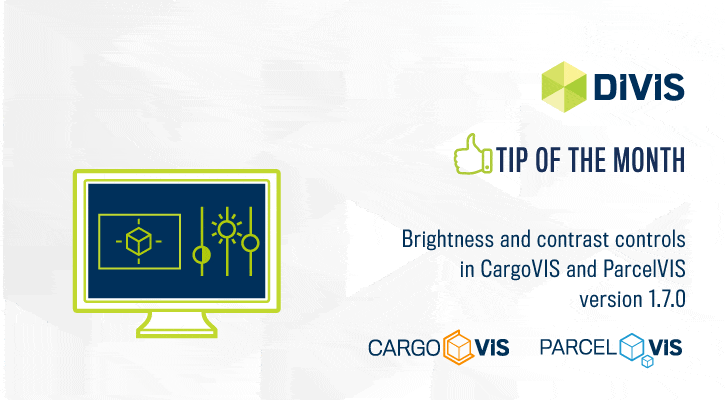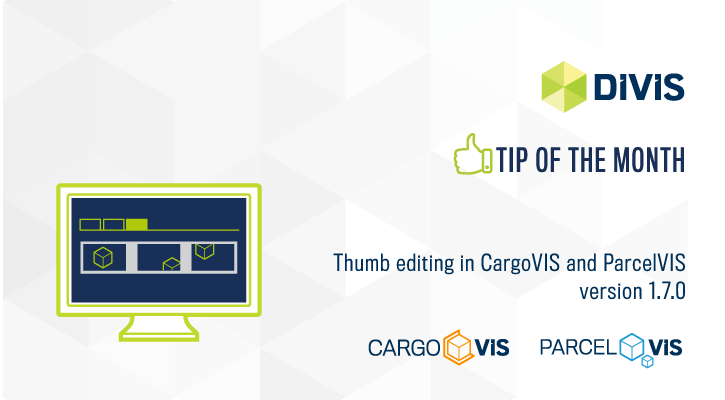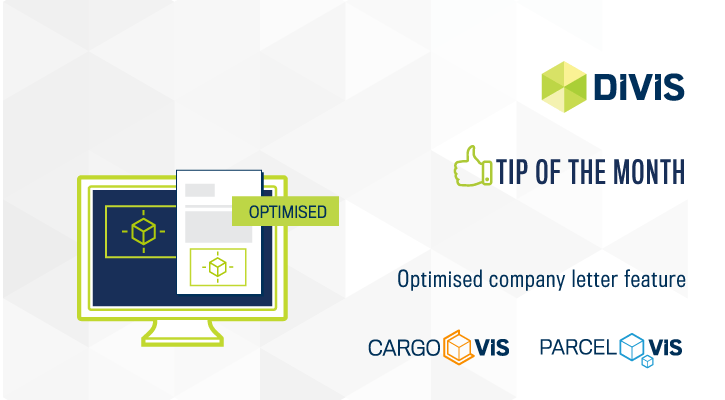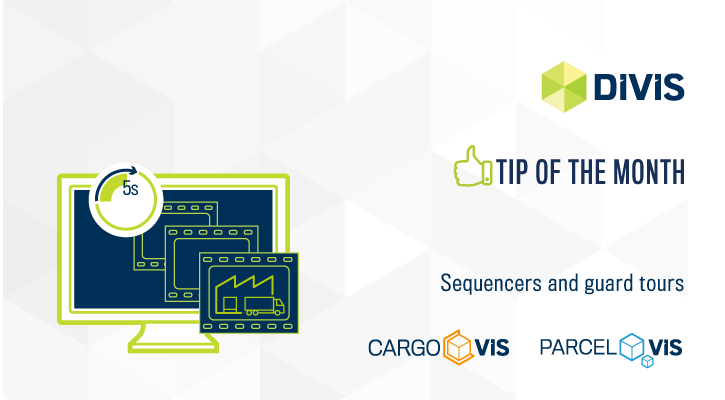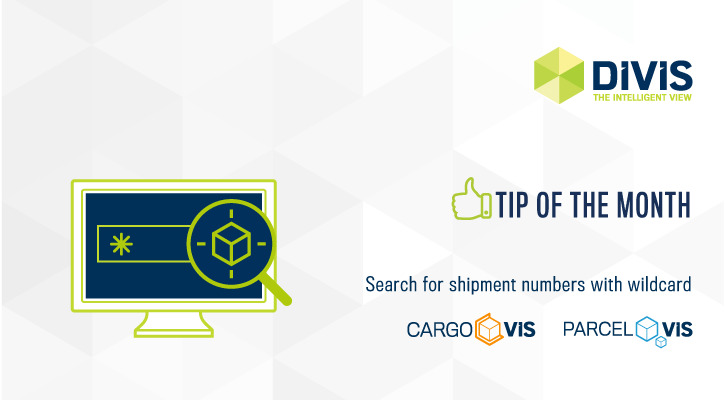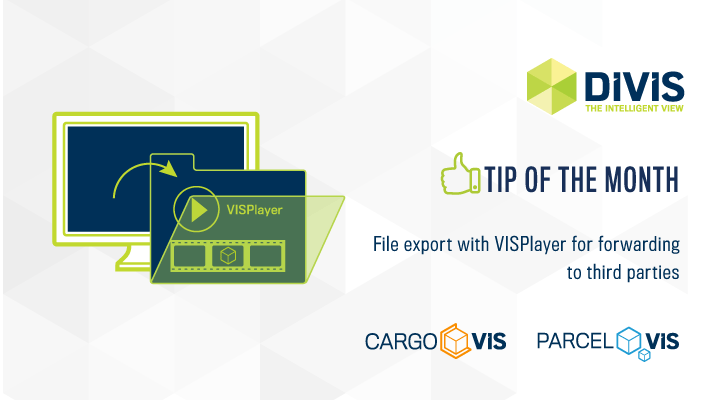Tips and tricks for our CargoVIS software
FILTER ENTRIES
SEARCH ENTRIES BY KEYWORD
DIVIS Summer Quiz – How well do you know CargoVIS?
Put your knowledge to the test in the DIVIS Summer Quiz: How well do you know our CargoVIS video management software?
License plate research in License Plate<sup>+</sup>
The recently available software version 1.7.0 contains, among other things, some useful innovations for license plate research in our software module License Plate+ for automatic license plate recognition. Find out more in this tip of the month.
Brightness and contrast controls in CargoVIS and ParcelVIS
With the release of the new software version 1.7.0 of CargoVIS and ParcelVIS, the brightness and contrast controls are optionally available again and can be displayed as required. Today we explain how it works.
Thumb editing in CargoVIS and ParcelVIS version 1.7.0
With the release of our software version 1.7.0, some optimisations for thumb editing in CargoVIS and ParcelVIS have been published, which can save you valuable time when exporting recorded image material. Find out more details here.
Company letters in ParcelVIS & CargoVIS version 1.7.0
With the update to version 1.7.0, we have integrated optimisations in CargoVIS and ParcelVIS that further simplify the creation of company letters.
Find out more today about the changes and additional options available to you when writing letters.
Sequencer lists and guard tours in ParcelVIS and CargoVIS
In our tip of the month you will learn more about the options for classic live video surveillance in our software. We explain how you can set up sequencers and guard tours.
Search for shipment numbers with wildcard (placeholder)
You are looking for a shipment, but you only know a few digits of the package number. CargoVIS and ParcelVIS, our powerful software packages for researching shipments in transshipment centres or in the parcel depot, can also provide results in this case.
Export video evidence from CargoVIS & ParcelVIS with VISPLayer forwarding to third parties
With the video evidence from CargoVIS or ParcelVIS, you can strengthen your position in the event of disagreements about the whereabouts of or damage to a shipment. In this tip of the month we will explain how you can export video records including VISPlayer from our video management software for forwarding to third parties.