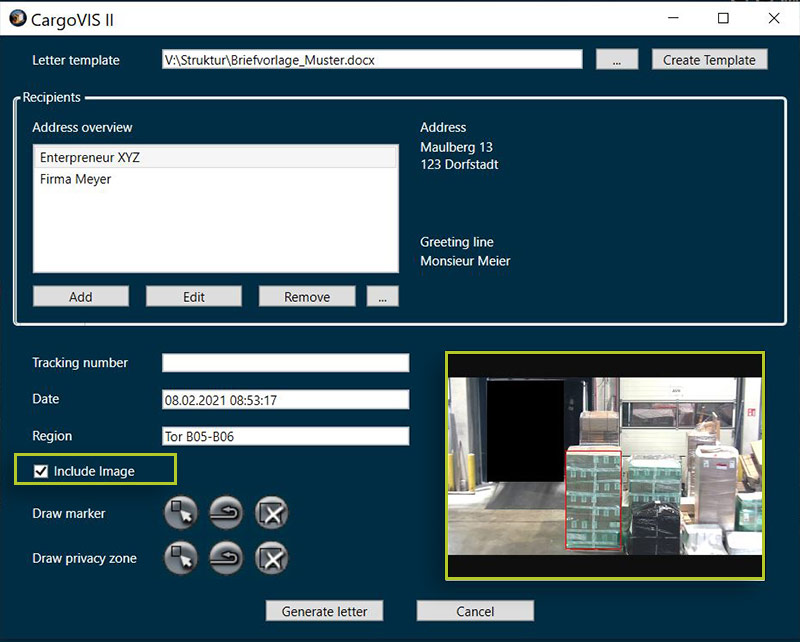DIVIS TIP OF THE MONTH
Documents in CargoVIS & ParcelVIS
Create company letters now even easier (with version 1.7.0)
Bordesholm, February 6, 2021
In an earlier tip of the month we already explained how you can integrate a letter template in ParcelVIS and CargoVIS and create a company letter from it in the software.
This process has now become even easier with the release of our new software version 1.7.0. The reason are some functional optimisations included in the update which now further streamline the process. Find out more today about the changes and additional options you have available for your company letters.
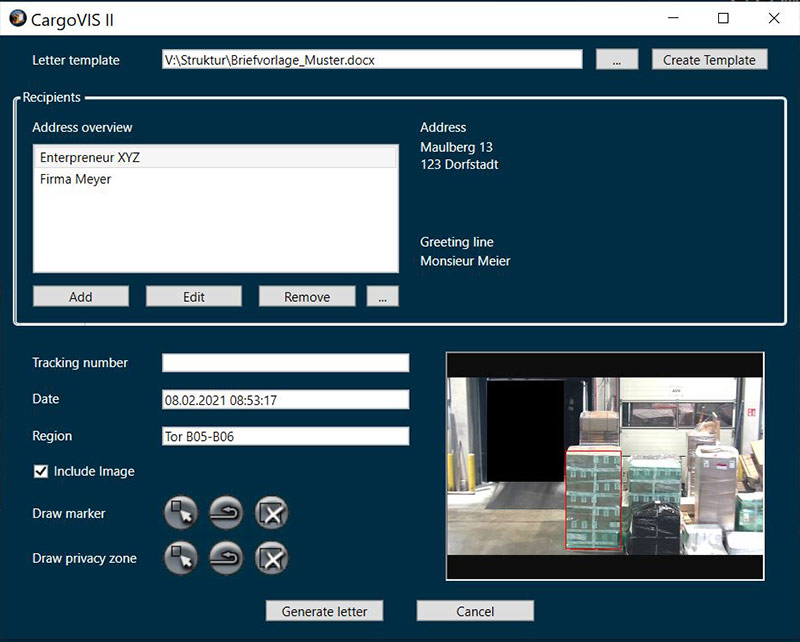
Fig.: Dialogue for the letter set-up
Optimisations in version 1.7.0
In the new version you no longer have to manually create a letter template with placeholders for address, date, subject line and salutation as a Word file (.docx) in order to use the company letter feature. If you already have a template at hand, you can of course still select it from the directory and use it by clicking the button.
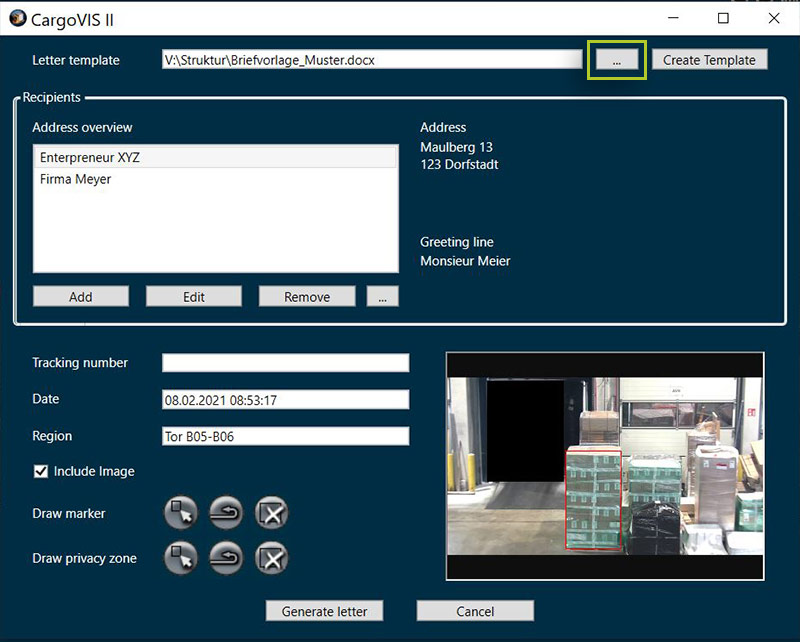
However, if you have not yet created a letter template, you can now generate it easily and directly in the company letter dialogue in our software. The placeholders for address, subject line, salutation and date are automatically entered in the template. You can then save the template generated in the software, insert your text and, for example, your logo there, and use the template to create the letter.
If you attach a picture to the company letter, it will be already displayed as a preview in the dialogue window.
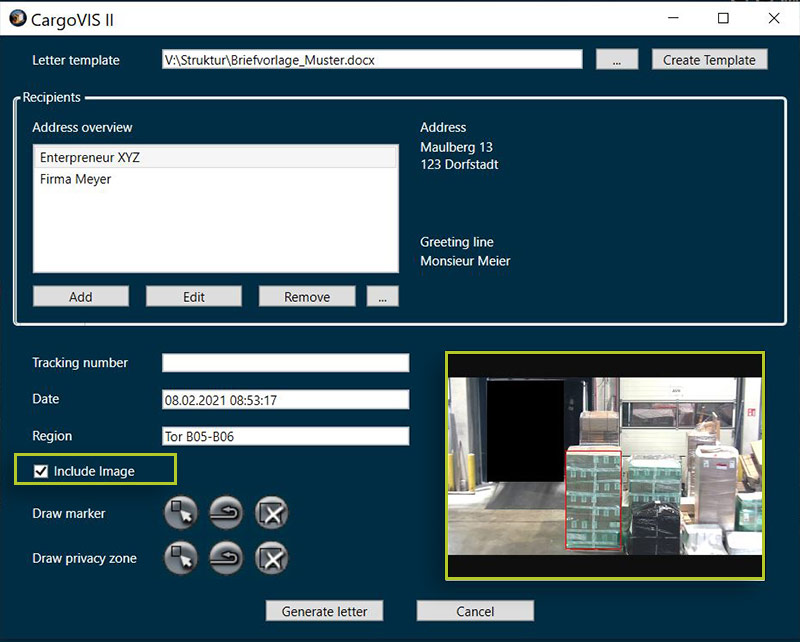
If a damage or other information needs to be marked in the picture that you want to insert into your letter, there is now the option of drawing markings (red frame) or blackening certain areas of the picture directly in the dialog window.