DIVIS TIP OF THE MONTH
Options for the parcel investigation in ParcelVIS
Bordesholm, November 1, 2020
Our ParcelVIS software for image-based parcel investigation in the warehouse supports you with a variety of options in your search for parcels. Depending on which data you know about the parcel you are looking for, different search options are available.
Direct entry by searching for a known parcel number
If you know the complete parcel number, simply enter it in the field above the scan image in the video working area and click on the arrow button to the right of the search field.
ParcelVIS then starts searching for the parcel belonging to the respective number
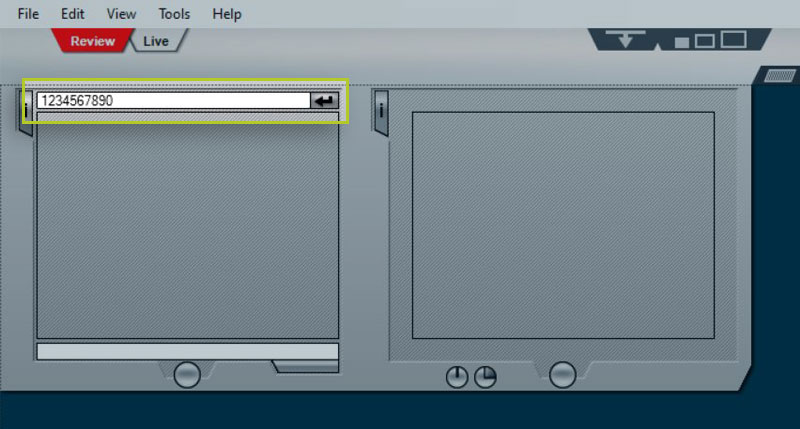
What if the parcel number is unknown?
More options:
With ParcelVIS, a successful and fast parcel investigation is possible even if no number is known for the parcel in question.
In hectic everyday logistics, it happens frequently that parcel numbers are not recorded if, for example, a parcel was not scanned or its barcode could not be read correctly. However, often in the case of missing goods there is at least some other shipment-related information available, such as the scan station the parcel passed upon arrival or the time of delivery.
When viewing the relevant section of tape in the respective period, the missing parcel can be identified and tracked very quickly using the exclusion principle.
Search by date, time and scan location
The option to search for date, time and scan location is a feature closely tied to logistics practice. It can be used if the parcel number is unknown, but the exact date of receipt of the parcel as well as the time and scanning location are known. The function is located in the file menu under "Search by date/time".
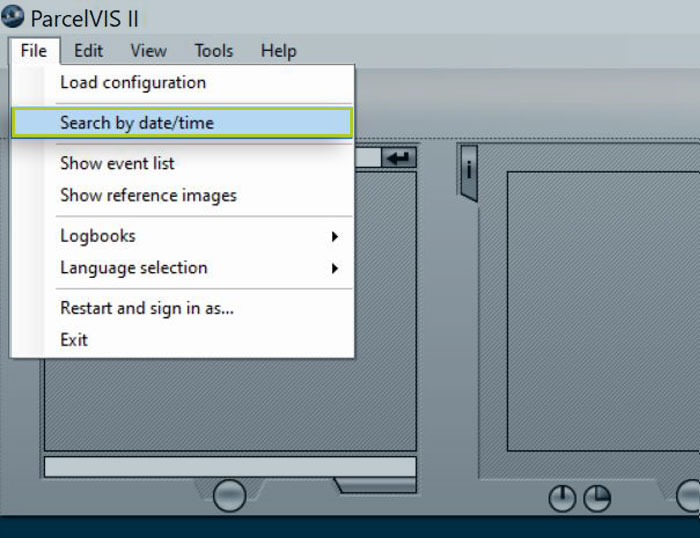
After selecting the menu item, a new window opens with the search dialogue.
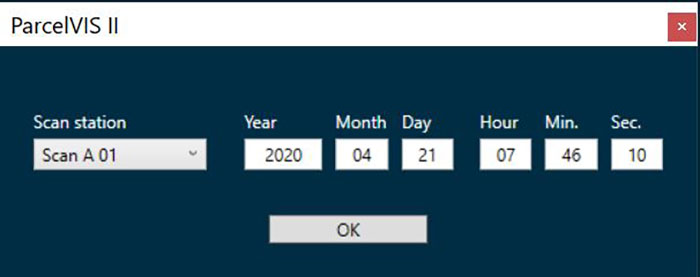
The date and time can now be entered and the scan location can be selected from the drop-down menu. Then the belt course is displayed exactly from the set time.
List import
With the list import, differences can be easily compared directly in ParcelVIS using lists. The option can be found in the list view under the "List editing" tab. It offers various features for parcel investigation.

Using CSV or Excel format, a list of parcel numbers* can be created manually or automatically (e.g. every morning) for comparison.
The list management in ParcelVIS enables parcel investigation to be carried out more easily and clearly.
The parcel investigation can be started from this list simply by double-clicking on an entry.
Find more about this topic here: List import in ParcelVIS
*e.g. Difference list, meaning the list of parcels for which there was an incoming scan but no documented roll-out took place.
Search for scan events within a certain time frame
Just like the list import, the search for scan events in a certain time period is also located under the "List editing" tab.
If the time frame in which a parcel has passed through a certain scanning station is known, this information can be used to search for it.
If information about the scan location is also available, the location can be selected in the dropdown. The selection of a scan location is not absolutely necessary in this search dialogue. But in general, the more information is available in advance and used for filtering, the more precisely the results can be narrowed down in advance.
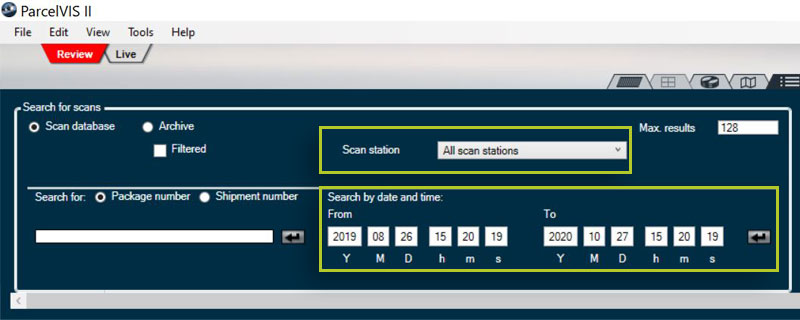
By clicking on the arrow button on the right, the list of results is displayed after entering the known data. The list appears under the search and shows all the parcels that have been scanned at the respective scan station in the relevant period. The parcel investigation can now be started from this list by double-clicking on one entry.
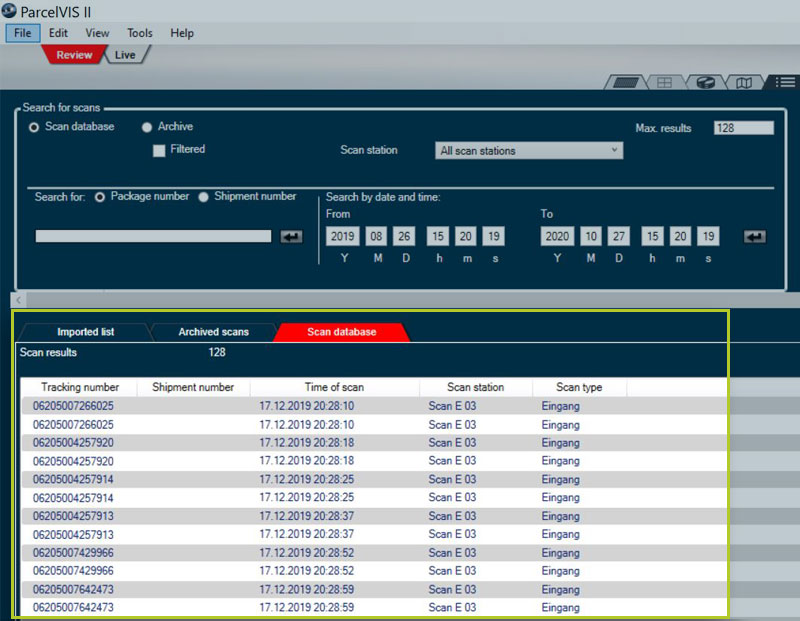
Note: If the parcel number is known, a search can also be started directly in this dialogue. To do this, the parcel number is entered in the white search field. A click on the arrow button displays the result in the list view under the search.
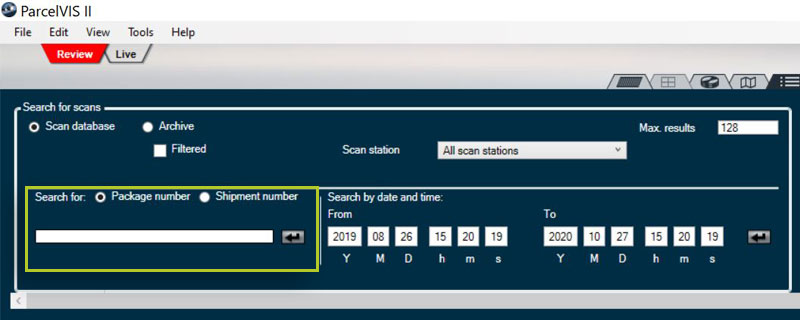
Wildcard search
The investigation using the search field with an at least partially known package number offers another feature: the wildcard search (search with placeholder).
This can always be used if only parts of the package number/shipment number are known. It is not necessarily the beginning of the number that needs to be known for this. The wildcards can be used in different places and the search can be filtered accordingly.
In this case, too, the results are displayed as a list under the search. The investigation can then be started by double-clicking on a list element.
Instructions for using wildcards when investigating parcels in ParcelVIS can be found HERE.













