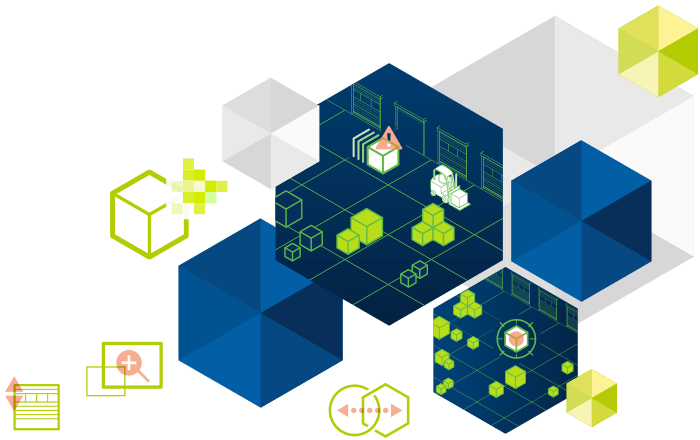
Versatile Plus+ Features
for the hall and the warehouse
Find shipments.
Analyze operations.
Optimize processes.
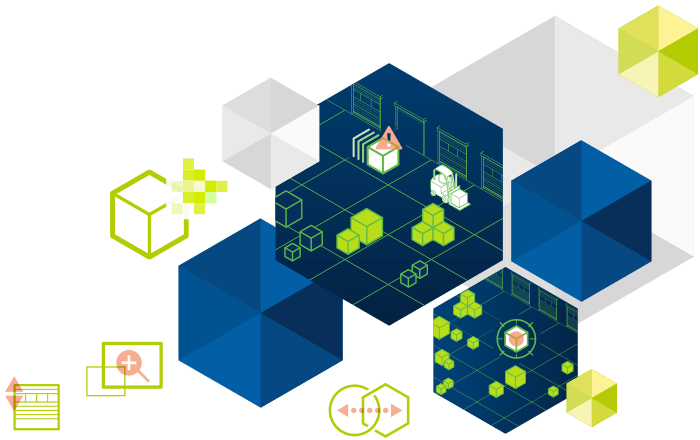
Added value for your logistics
Optional Plus+ Features
Videomanagement software for your logistics: The following modules are optionally available for our CargoVIS and ParcelVIS software for an extra fee.

Optional Plus+ Feature for CargoVIS & ParcelVIS
License Plate+
Automatic license plate recognition
The database-supported license plate recognition system License Plate+ enables the automatic recognition of vehicle license plates by video camera and simplifies the access and yard management. The stored data can be used for entry and exit control and for controlling vehicle movement in the yard.
The concept is based on a combination of the CargoVIS software and a modern ALPR (Automatic License Plate Recognition) camera system, which can detect the license plates of vehicles from EU, CIS countries, Israel and Turkey.
The barrier control of the License Plate+ feature enables automatic opening of barriers in the entry and exit areas. In addition, the barriers can be opened manually using the CargoVIS software.
The management of vehicle license plates is also carried out via the CargoVIS software in black and white lists.

MORE INFORMATION
Learn more about our Plus+ feature License Plate+ in this news article:
License plate recognition with License Plate+
We also provide an interface that enables the transfer of license plate data into third-party systems:
Learn more about the benefits of license plate data in yard management systems here.

Optional Plus+ Features for CargoVIS & ParcelVIS
Motion Alarm+
On the safe side with the research feature
With Motion Alarm+ you have the opportunity to increase the security of your logistics hall as well as your entire premises.
Inside
Motion Alarm+ alerts you immediately when motion is detected in the camera images of the logistics warehouse. Alerting takes place directly in the site plan or on request by an alarm e-mail with 5 pictures. A search can be started directly via the alarm history.
APPLICATION AREAS
Transshipment halls
Warehouses
Office Areas
Package HUBs
Outside
Outdoors Motion Alarm+ provides video surveillance via thermal imaging cameras that enable surveillance of large terrains and are ideal for night vision applications. The thermal imagers detect the intrusion of people and vehicles under almost all visibility conditions and can even make minimal temperature differences visible.
Alarms are generated by Video Content Analysis (VCA) and stored in a database. Access to the alarm images and the search of the stored data are made directly via the CargoVIS software, which is equipped with acoustic signaling in the live and search mode. The triggered alarms are given to an external contact (e.g. alarm system, siren, light) and the associated alarm images are sent by e-mail.

Optional Plus+ Feature for CargoVIS & ParcelVIS
Pixel+
Meet data and employee protection requirements
With Pixel+ you can effortlessly meet the growing data protection needs and, at the same time, meet the demands of your works council for employee protection by obscuring areas or making them completely unrecognizable.
A fine-meshed grid makes enables precise selection of the areas to be pixelated in order to be able to follow the goods in spite of the pixelation. The masking can be canceled user-related and password-controlled.
OPTIONS
Pixelation of movements throughout the image
Pixelation of movements in partial areas of the picture
Permanent planar pixelation of an area
for example, to make a workplace in the image section permanently unrecognizable (also combinable with the pixelation of movements)
Optional Plus+ Feature for CargoVIS & ParcelVIS
Text+
All information in the picture
With Text+ text hints can be placed all around the video picture. Thus, individual additional information, such as door numbers or relative location markings are recorded in the image and facilitate orientation.
Our Software Solutions

Find palletised shipments quickly with CargoVIS
With our video management software for cargo handling, CargoVIS, we offer you a comprehensive and easy-to-use system solution for the image-controlled investigation and tracking of palletised goods.

ParcelVIS for cross docking & CEP providers
Save time and money and let ParcelVIS work effectively for you with image-based consignment investigation in the transshipment warehouse: Entering the parcel label number is your key to all information on the whereabouts and status of a consignment during all scanned events.




















