DIVIS TIP OF THE MONTH
Motion analysis of consignments
Get your search results faster with Motion+
Bordesholm, March 1, 2020
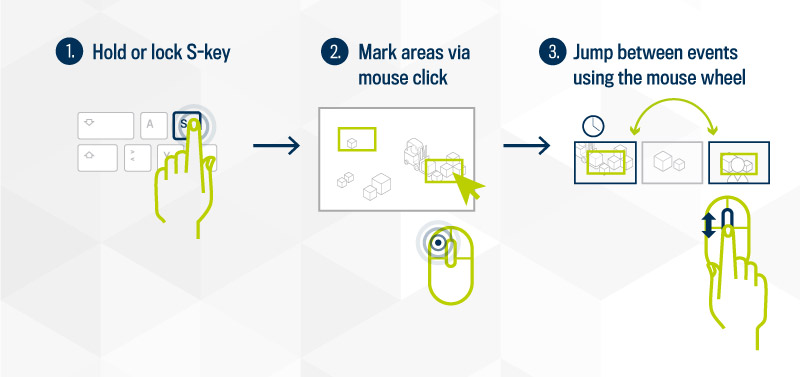
In CargoVIS and ParcelVIS you can get to your search results really fast.
Our Plus+ function Motion+ for the motion analysis of goods shipments supports you seamlessly, quickly and effectively with the daily investigation in the goods handling or in the parcel depot.
The best part: Motion+ is already included in the basic license of your software.
You are not using Motion+ yet?
Then be sure to read more today about how effectively our tool works for you and save valuable time on your investigation in the future.
Motion+ enables the area-specific image display by means of filtering. Individual image areas can be marked and movements are then only displayed within this area. This saves you the tedious and time-consuming search in video material, in which the shipment in question does not move for a long time, or in recordings of areas that are irrelevant to your investigation.
.
The situation
Pallets or stacked goods consignments remaining in one place for several hours without being moved are a common sight in transshipment halls. The material recorded by the corresponding video cameras therefore shows no changes to these shipments over a longer period of time. To get to the desired picture result in a sequence, you would normally have to review these long, constant video sections.
Motion+ makes the difference. Our Plus+ function for the motion analysis of consignments only shows you the video material that is really relevant for your investigation.
In addition, Motion+ also reliably finds the shipment you are looking for in areas with a lot of movement and even searches for shipments that are covered by goods during investigation. In this way, you can quickly, easily and comfortably find the desired result.
Here’s how Motion+ works
During the recording, Motion+ divides the video image into small areas and performs the motion analysis for each individual area.
The Motion+ function divides the video image into a 32 x 32 grid with 1024 zones, so that targeted investigation is still possible even in very wide-angled image sections.
One or more areas can be selected for the image display and it is possible to jump directly from one event to the next using the mouse wheel. The selected areas appear marked in green. Our Plus+ function now automatically filters sequences with movement within your selection.
Easy search using the S key (shortcut) and mouse
With Motion+, you can conveniently select individual or multiple contiguous zones of the grid by pressing the S key on your keyboard in order to carry out the investigation in an individually defined area.
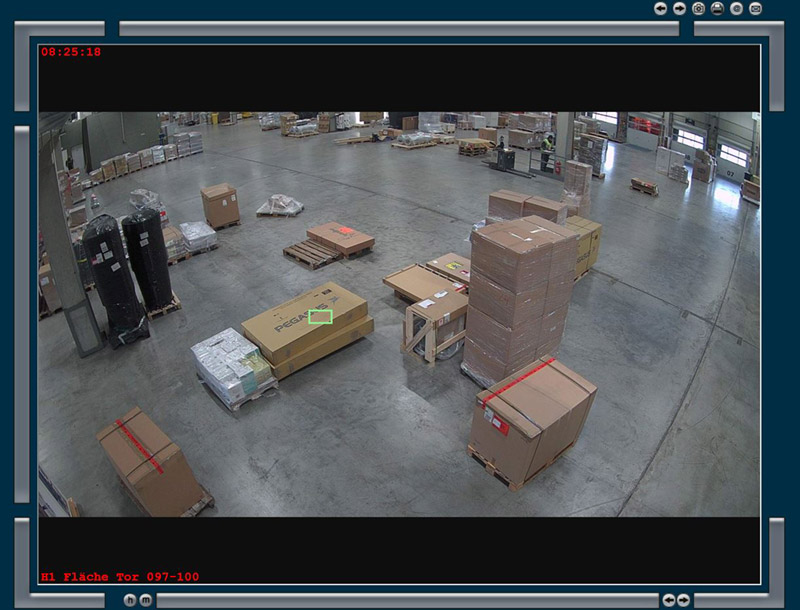
Fig.: area marked in green by pressing the S key
The S key can be pressed manually by holding the key down throughout the process. Alternatively, the mouse wheel (middle mouse button) can be pressed to lock the S key. This way the key does not have to be held manually throughout the process.
The current position of the mouse pointer is used for area selection. The selected fields are marked with a green frame next to the mouse pointer as long as the S key is pressed or locked. Additional areas can be selected by moving the mouse pointer in the image and clicking the left mouse button.
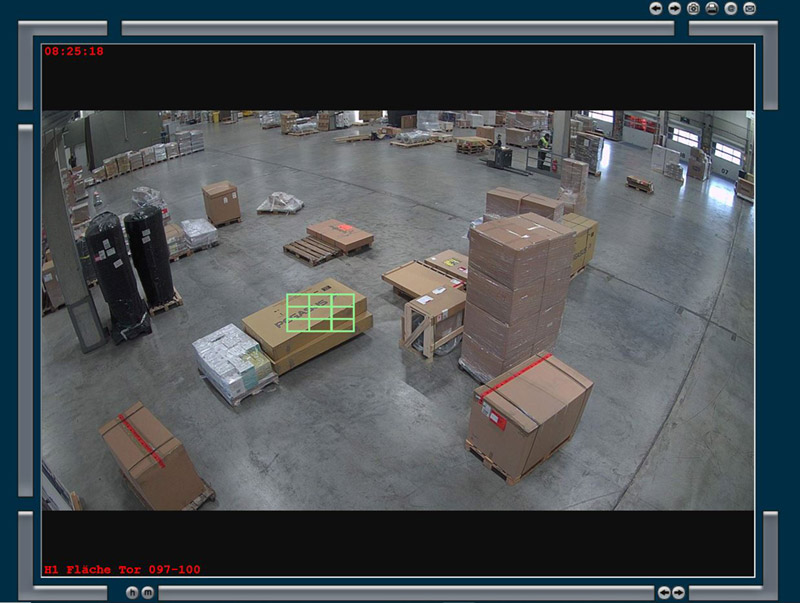
Fig.: Several green areas next to each other marked by moving the mouse pointer and clicking
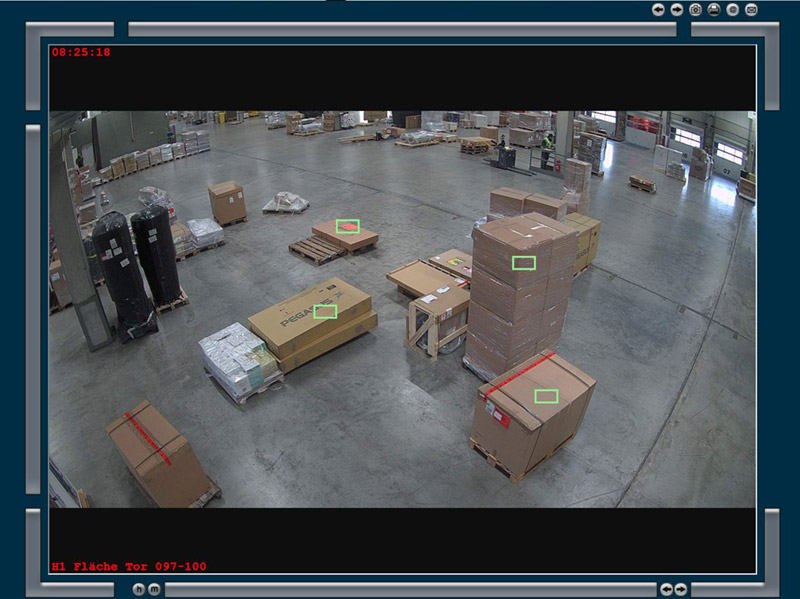
Fig.: Several independent areas marked by moving the mouse pointer and clicking
You can then scroll with the mouse wheel during playback and jump directly from one event to the next. Only the results in which motion was detected at the time of recording are displayed in the selected area (marked in green). Standstill sequences in which there was no movement at the time of recording are skipped.
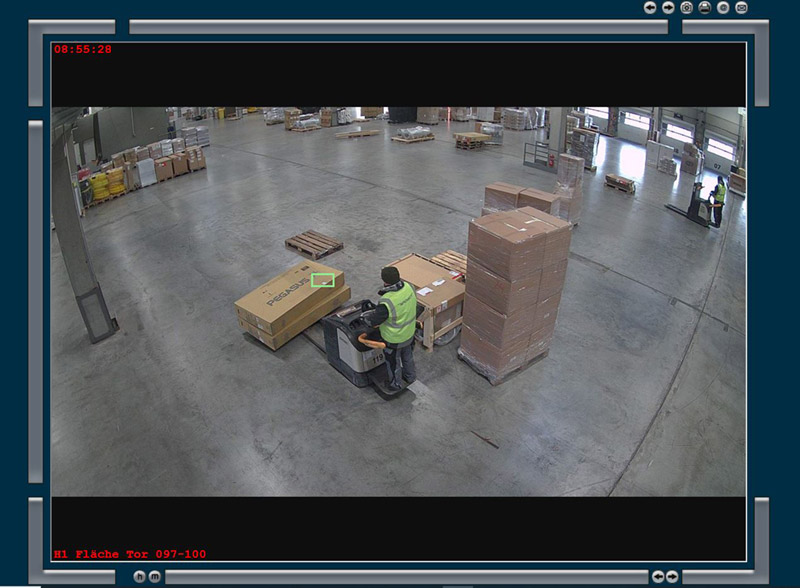
Fig.: Jump to the sequence with movement
To end the search with Motion+, simply release the S button again or press the mouse wheel again (middle mouse button).
More information
Learn more about how to also perform your investigation in hour and minute mode: Fast search results in CargoVIS and ParcelVIS with Motion+
Export video sequences in CargoVIS & ParcelVIS Part 1: Evaluate and export search results
Export of video sequences in CargoVIS & ParcelVIS Part 2: The detail view













