DIVIS TIP OF THE MONTH
Video surveillance software for the warehouse
How to split video clips in CargoVIS and ParcelVIS
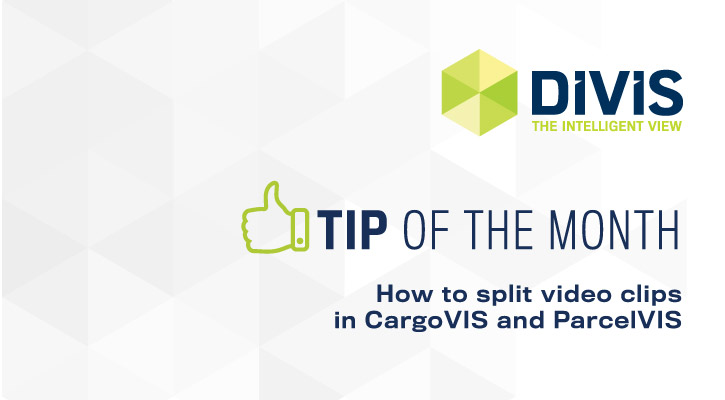
Bordesholm, May 6, 2018
The feature described below exists in both, CargoVIS and ParcelVIS. It is likely to be used more frequently in CargoVIS, as in ParcelVIS the throughput of the parcels is usually faster and usually only a few images per camera have to be exported.
The Situation
It happens that a parcel or shipment stands in one place for several hours or days and is not moved. In the search with our video surveillance software for the warehouse, an accelerated search with the help of Motion+ or fast forward and rewind in chunks of hours is possible. Exporting this video sequence would normally generate unnecessarily memory-intensive data if the sequence is processed uncut. If the corresponding video sequence does not contain any content that needs to be used as evidence, the export dialog offers the possibility to shorten the sequence in question to the first and last minute of the standstill.
How it works
- In the export dialog, right-click on the appropriate sequence and select “Split at Start (60s)”.
This results in two sequences of the same camera, the first contains the first minute of the original sequence, the second contains the rest.
- Then right-click on the second sequence and select the option: "Split at end (60s)".
Now you have a total of 3 sequences of the same camera available. The first contains the first minute of the original sequence, the second contains the period from the second minute to the penultimate minute, the third contains the last minute of the original.
Before exporting, the middle sequence can now be hidden with the option "Hide this part". The sequence will not be exported.
In addition, the length of the length of the sequence parts to be split off can be defined via the settings (in the example above, 60 seconds or 1 minute) To do this, set the desired number of seconds under "General"> “Export - Start: XX seconds" and “Export - End: YY seconds".













